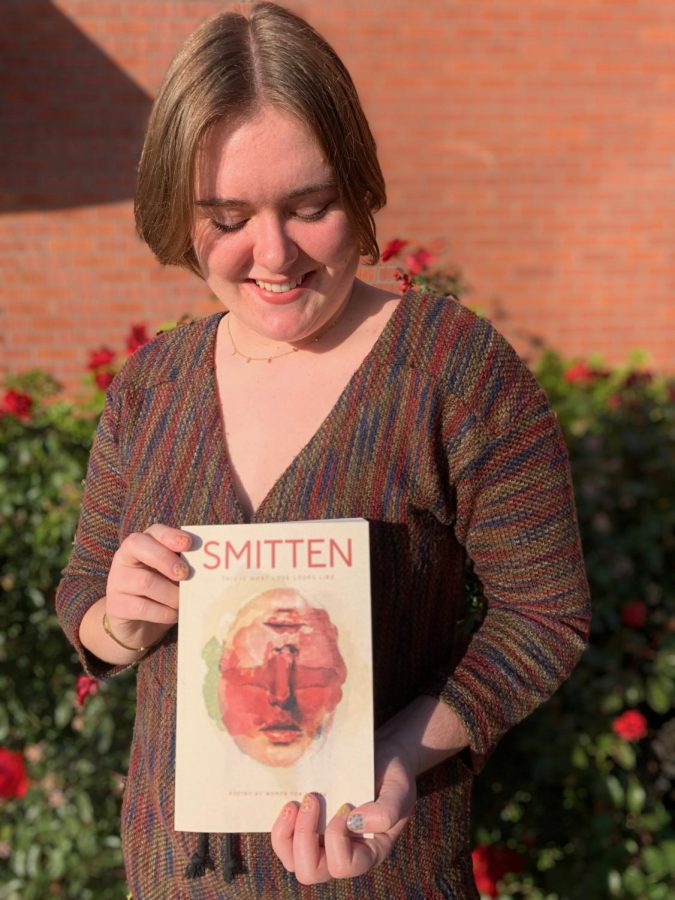iPhone applications are one of many new technology crazes on campus. There are
thousands of applications to choose from. Choose whatever fits your personal taste.
There is no doubt that technology has soared, even since 2010 began.
But a new craze has cropped up since the iPhone came out in 2007. iPhones can do just about anything, and many students on campus own one. But what’s unique about them isn’t that they are capable of performing in new ways but that they posses potential applications for just about anything.
Vice President of Apple Inc. Phil Schiller recently announced that there are more than 50,000 applications available, from cooking to game applications. There is an application for almost anything you can imagine.
The Apple website lists categories of applications you can purchase. They include apps for cooks, keeping up to date on current events, the great outdoors, music, work, students, moms and dads, working out, going out, managing money, traveling and games.
Quality and quantity
Sure, Blackberry phones can download applications, too, but can they hold pages and pages of them? iPhones have exceptional game performance, as well. Apple continuously comes out with new, amazing technology.
Personalizing your apps
You can download applications that fit your personality, schedule, convenience and taste. Download iRestaurant to find good food near you or download Pandora and set up your own personalized radio that plays music you like. Download a John Mayer application, listen to his music and see where he will be performing next. It’s all about what you want.
Homework-associated applications for students are popular for downloading. Download iHomework to write down assignments, check them off once you’ve done them and write the grade you received on each assignment to check your progress in each class. Or download Mental Case, which is an application to create flash cards for studying. It’s as easy as flicking your finger across the screen to go to the next flash card. Or record a lecture with a voice memo application. There are even more featured applications for students, such as learning languages or studying the periodic table. The capabilities are endless.
Categories for iPhone applications
Games, entertainment, utilities, social networking, music, productivity, lifestyle, reference, travel, sports, navigation, healthcare and fitness, news, photography, finance, business, education, weather, books and medical.
Student favorites
Freshman Katie Keith said she has close to 58 applications on her iPhone.
“The most convenient applications on my phone are Facebook and then the Weather Channel application,” Keith said. “I like to see what other people are doing when I am bored, and I always want to know what the weather is going to be like the next day without having to get on my computer.”
Keith added that the weirdest application she has is the Dexter Scramble application because many people don’t know about “Dexter,” the television show.
The game is Scrabble, but it is personalized with characteristics from the show.
Freshman Miles Phillips said his most convenient application is Bump. Bump is a way to connect iPhones to transfer pictures, contacts and more.
“The most expensive application that I have downloaded is Bloons, which was $1.99,” Phillips said. “It’s where you shoot arrows at as many balloons as you can.”
The cost of applications
Application prices can range to be as much as $10. The authentic Oregon Trail game costs $5.99. The cheapest application is 99 cents.
When downloading applications, you have the option of choosing free application buttons or paying for them.
Top 10 applications
1. Shazam
2. Flight Control
3. Facebook
4. Pandora
5. Tap Tap Revenge
6. Google
7. Bing
8. Fandango
9. Twitterific
10. Paper Toss
Lauren Ostrom
Features editor Lauren Ostrom can be reached at [email protected]