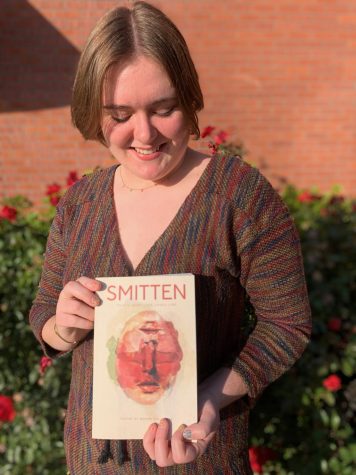Must-have iPhoneography Apps that aren’t Instagram
September 21, 2014
Fall – the time of year where over-edited photos of Pumpkin Spiced Lattes, autumn leaves, and morning frost are predictably purged onto all social media. This isn’t to say that these photos are necessarily terrible, but can soon become unoriginal. Therefore, there are little things, such as editing techniques, that help an individual’s photos stand out from the crowd. The first step for the iPhoneographer is to use Instagram for nothing more than posting and viewing photos. Yes, cool it with the Insta-filters.
Put more simply, the Instagram editing features should be avoided because the given filters are too harsh and have been overused since the app’s debut in 2010.
So let’s go over some of the top photo editing apps for iOS if you want to seem like a pro-iPhoneographer. Most of these are a must-have if you want high quality images with a touch of style.
VSCO Cam
If you could only have one application, VSCO Cam (pronounced like ‘visco’) is a no-brainer. Its minimalist design will enhance your creativity while its professional faux film effects with keep you occupied for hours. In addition to VSCO’s several dozen pre-programmed filters, there are many other filters that can be downloaded from its in-app store. If you aren’t feeling the filters or need more customization, there are many pro-like tweaks you can do from the app, including exposure, temperature, crop, sharpen, saturation, and fade.
But it is not just about the great editing features. The application is incredibly easy to navigate, with a pop-out bar on the left that links to its built in social media (known as Grid), a store for filters (most of which are free), your current VSCO library of photos, a built-in camera application, and more. Another great feature is the option to upload directly to Instagram, Facebook, Twitter, email, and several other social media sites.
Protip: If you edit your photos with VSCO Cam, put #vscocam in the tags and you’ll get likes from other classy photographers who use the application.
Afterlight
Another great application for the iPhoneographer is Afterlight. While it isn’t as film-like as VSCO Cam, it is more technical and has other must-needed features. It is great for adding white borders to non-square photos and easy cropping and straightening. Similarly to VSCO, Afterlight has film-like filters, semi-pro editing options, and a cool, minimalist feel. You can also save to phone in high quality or post to all of the popular social media.
For a nostalgic and simple app, try 1-Hour Photo. Once opened, you’ll notice a lack of, really, anything. The app features just a single button to take a photo, a screen to show you what you’re shooting, and two digital tickers to show you how many photos are processing and how many minutes until your next photo is processed. Once the shutter is pressed, the photo must be ‘processed’ for sixty minutes. At this time, the photo will be delivered to your Camera Roll with a pre-programmed, moody, black and white filter and a push notification. Although you cannot adjust the photos or see them until an hour after you take it, 1-Hour Photo brings back putting more thought into your photos before taking them along with the feeling of anticipating the outcome of your photos.
PicStitch
For the inner white girl with too many sorority photos to post individually to Instagram, Facebook, or Twitter, I recommend PicStitch. While we have all heard of this app, it still remains a useful tool to throw together an easy photo collage of your hike from this morning, your night out on the town, or just six angles of your Frappuccino.
Shutter
For another cool-but-not-always needed application, there is Shutter, the “Infinite Cloud Camera.” While it looks similar to the built-in iPhone camera app, Shutter does not need to use the Camera Roll, but instead immediately uploads your photos to unlimited cloud storage. Another interesting feature of the app is that it allows you to choose film-like filters before you even take the photo. As an extra incentive, you can set your Camera Roll to automatically backup to the Shutter cloud.
If you are looking for space to put all of your selfies or just a way to get more likes, these apps are for you. Also, they are conveniently free in the Apple App Store. Before you know it, people will be asking you how you edit your photos and they’ll copy you out of flattery.